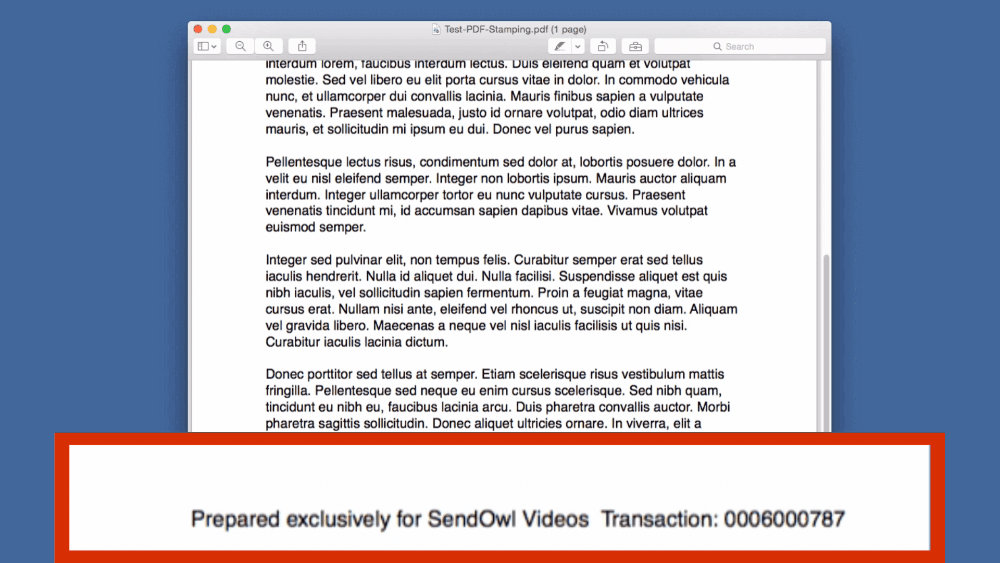
PDF stamping for ebook security
Deter would-be copiers without penalising your loyal customers
If you've got a Google alert set for your PDF ebook or guide then the odds are you want to hear good news. Someone just blogged about your book? Great! And that was a cool tweet as well. What you probably don't want, however, is to find out that your digital product had just been ripped. Sure, maybe you get a small flash of pride that someone bothered. But mostly you feel annoyed. It's your book. Surely you should be deciding whether someone gets to read your painstakingly prepared publication for free, not someone else trying to make a quick buck?
If you've got a Google alert set for your PDF ebook or guide then the odds are you want to hear good news. Someone just blogged about your book? Great! And that was a cool tweet as well. What you probably don't want, however, is to find out that your digital product had just been ripped. Sure, maybe you get a small flash of pride that someone bothered. But mostly you feel annoyed. It's your book. Surely you should be deciding whether someone gets to read your painstakingly prepared publication for free, not someone else trying to make a quick buck?
Why do you need PDF stamping?
This is a dilemma faced by all authors selling digital products. J.K. Rowling was so concerned about piracy that she delayed publishing digital versions of her Harry Potter books for years, before launching the Pottermore website, which is the sole distributor of Potter ebooks. The statistics about pirated ebooks didn't offer much reassurance. After the launch of the iPad in 2010, there was a 78% rise in unauthorised book downloads on BitTorrent.
However, some of the security solutions can seem like overkill. Not selling your ebook for years like J.K. Rowling probably won't do much for your sales figures. Similarly, digital rights management (DRM) solutions that involve 'locking' your content inconvenience your readers who want to easily share their content across devices.
So, what to do? Well, we think that PDF stamping is a decent solution. It won't prevent people copying and sharing your book, but it does mean that you can track down who originally ripped your work and take action. Often, just having PDF stamping is enough to put off most would-be copiers. Plus you're still making life nice and simple for your loyal readers.
A PDF stamping tool is already built into SendOwl
When you sell with SendOwl, you can easily set up PDF stamping for your PDFs, meaning a visual watermark will be displayed on whichever pages you choose. In the example below, you'll see that this visual watermark includes your buyer's name, email address and an order ID at the bottom of the page (you can stamp all pages or just certain ones). So you can see who the PDF was originally sold to and deduce whether they are 'sharing' it in a way that you're not happy with.

The default is to include the buyer name, email address and order ID (and we'll do this – you don't have to input data manually). However, you can choose what information about your buyer that you wish to include.
You can choose how you style this buyer information – font, font size, font colour, and so on – to make sure that it matches the style of your PDF.
When you create a new product, just select the PDF stamping check box to activate PDF stamping.
PDFs are also encrypted and a random password added once stamping is complete for extra protection against copying. This won't affect how your PDF looks or the reader experience. Contact us if you'd prefer us not to do this.
We currently only offer PDF stamping although we're looking into stamping for other content such as epubs.
Automate PDF stamping
Once you've set up PDF stamping for your PDFs, you can sit back and relax. Each PDF you want protected will be automatically stamped with this extra buyer information.
Would be copiers will be deterred, while loyal readers will love how easy it is to buy your publication through SendOwl and then share it across devices.
For more information about how to set up PDF stamping go to our help section.

Matt Wells is the Head of Operations at SendOwl, a digital product delivery and access solutions for creators, solopreneurs and SMBs. An accomplished entrepreneur and technologist, he has founded multiple companies, including Virtual Value and Shujinko. Throughout Matt's career, he has built and led high-performing teams that consistently deliver world-class software solutions. With deep expertise in cloud engineering, infrastructure, and security, Matt has held impactful roles at Starbucks, CARDFREE.
community

